All the tools you need to grow in one place.

Online Reviews
Get more reviews. Improve your reputation. View and respond to your reviews in one place

Unified messaging inbox and social media planner
Streamline your messages with a single inbox for text, Facebook, and Google messages, as well as your web chat, text, and website inquiries. One inbox to rule them all
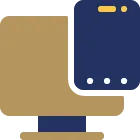
Webchat
Convert more website visitors into leads & sales conversations with Webchat.
Implement on your existing website, or build and host landing pages with AM Connect templates

Payments
Easy client invoicing. Simplify your client invoicing & get paid faster

Missed Call Text Back
When you're away, have AM Connect follow up via text so you never lose another customer

CRM
Nurture your leads from inquiry to the sales call, all on autopilot, with workflows enabling you to engage and qualify leads more efficiently than ever.
Contact and opportunity tools, pre-made workflows and a visual workflow builder for ultimate customization and automation
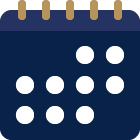
Appointment scheduling
Our booking system takes qualified leads and turns them into sales calls
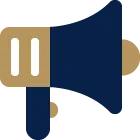
Social Media Planner & Easy Ads
Post like a pro across all accounts.
Take the confusion out of running social media ads. With our proven templates, create and run ads in just a few clicks, then let AM Connect do all the work with lead follow up

Rank Higher
Turn maps, voice assistants, GPS apps, and local directories into your best marketing channel.
Our listings feature helps you to rank higher in local search and attract more leads
Easily Integrates With Leading Apps

Enhance Your Social Media Posts with AM Connect's New Image Editor
Great news for our AM Connect users! Our Social Planner now boasts an incredible image editor that will bring your social media content to the next level! 🤩
Infuse personality and flair into your images directly within AM Connect. Now, that's possible. The newly upgraded image editor in Social Planner has features that allow you to add text, emoji, and stickers to your visual content, making your posts more engaging and expressive.
Here's how you can start enhancing your images:
Navigate to the Marketing section and open Social Planner.
Create a new post from scratch, use our template library, or upload via CSV.
Add images to your post and click on the image to access the editing option.
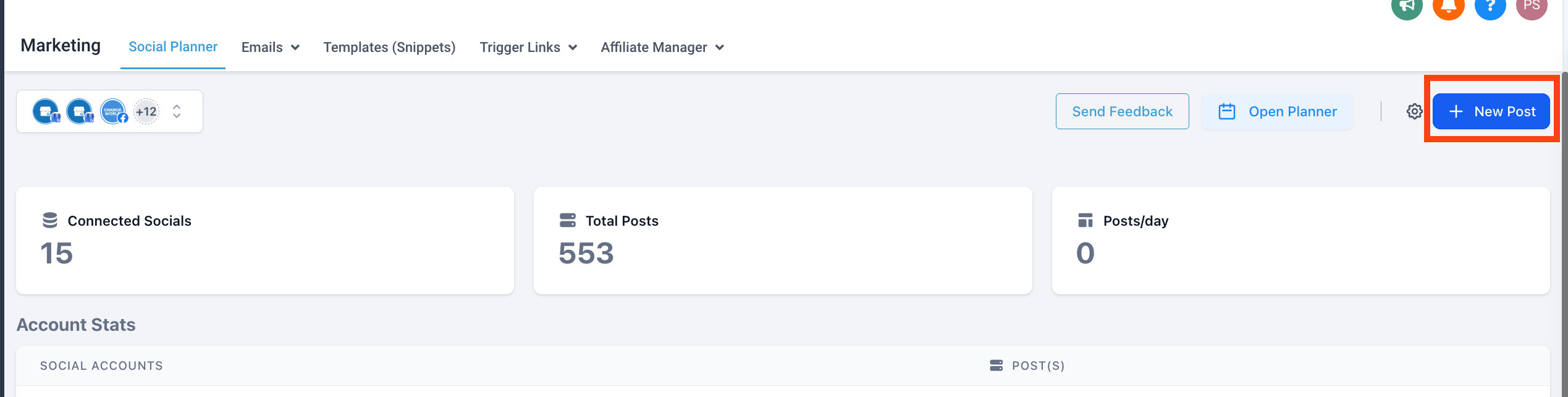
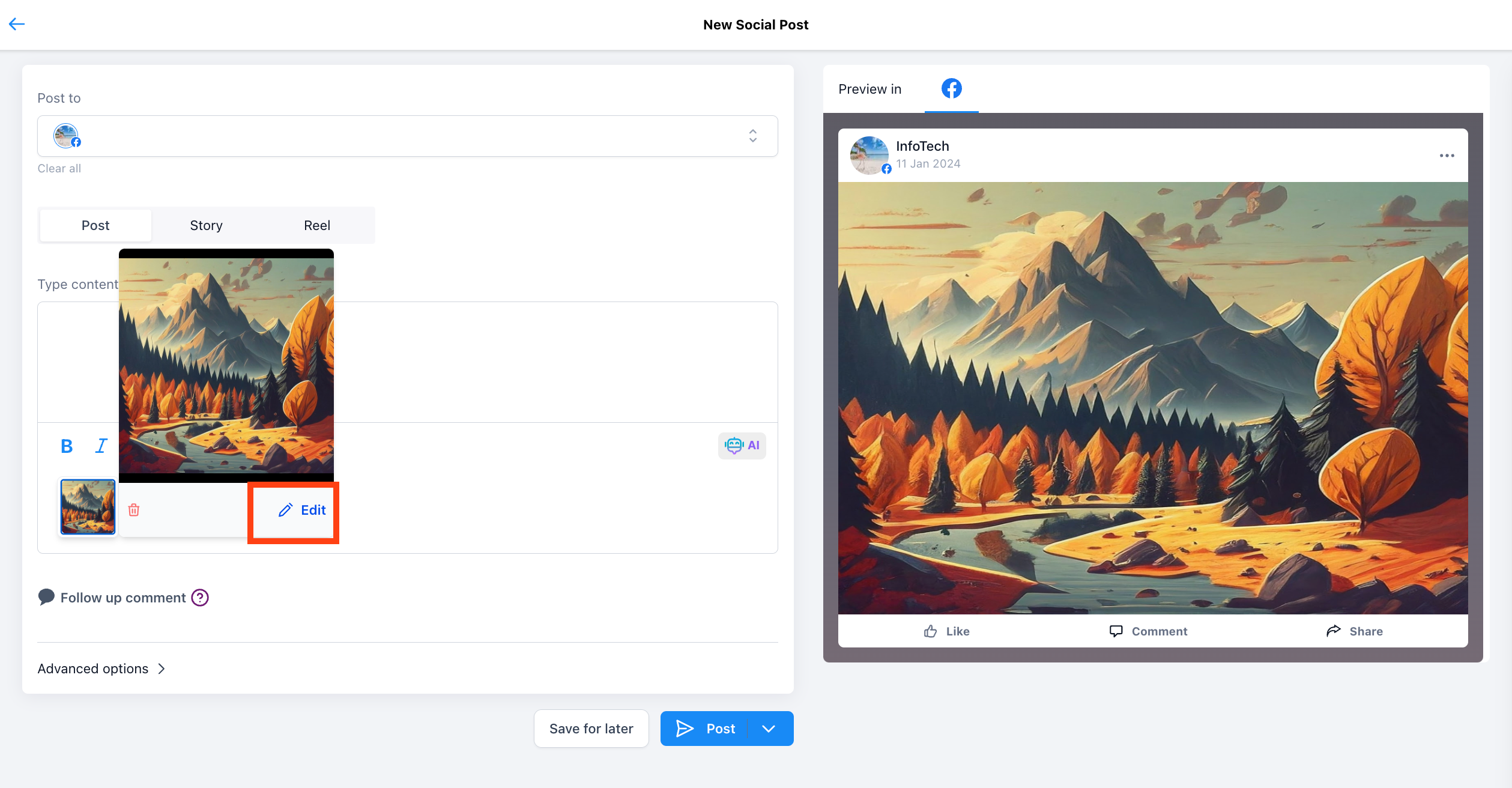
In the editing module, not only can you perform basic edits like cropping, applying filters, and making adjustments, but you can also now personalize your images with a variety of text options, emojis, and fun stickers. You'll find a range of fonts such as Arial, Verdana, and Georgia, to match your brand's style.
This upgrade is part of our commitment to continually provide you with the tools you need to create standout social media content.
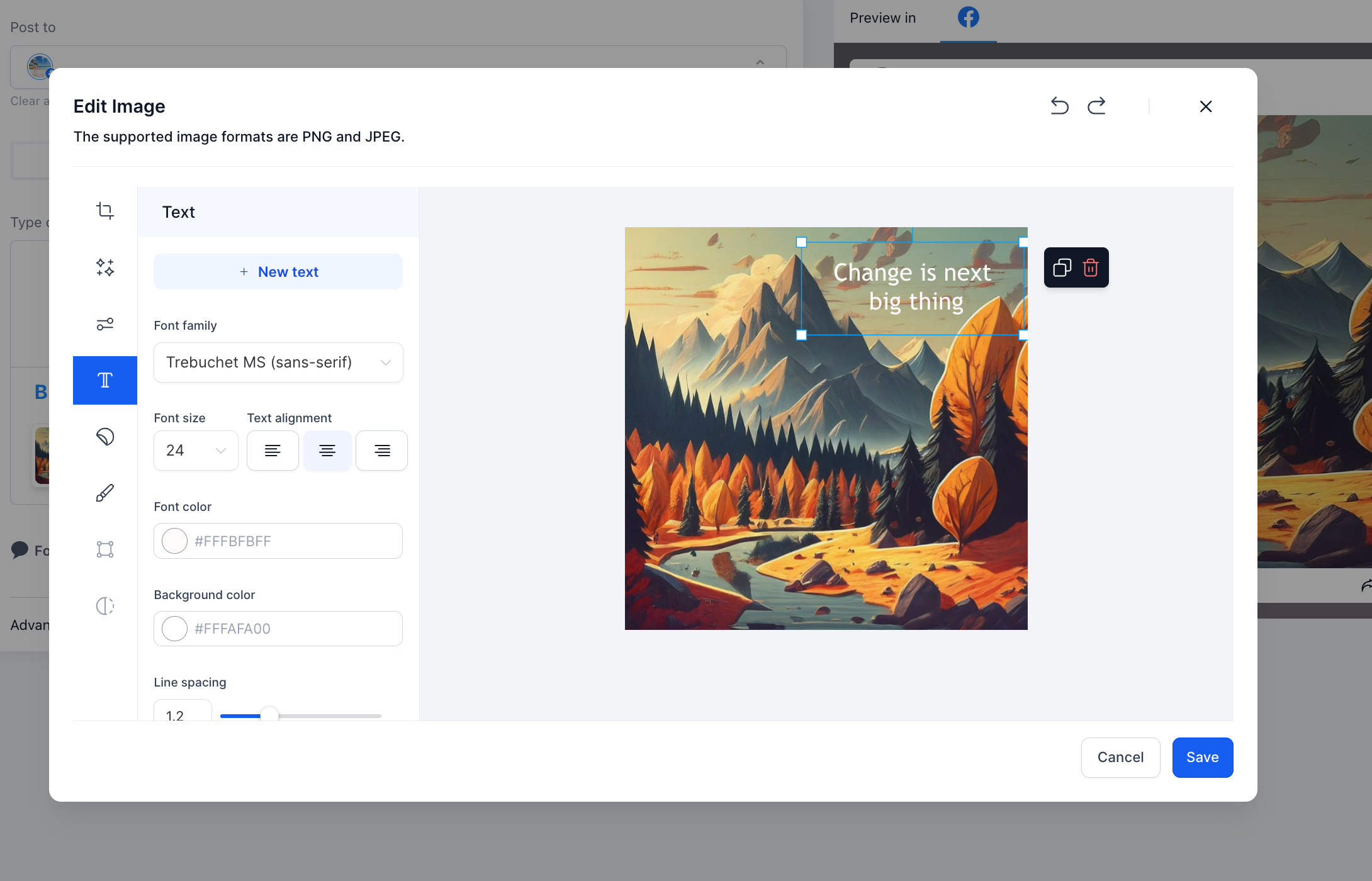
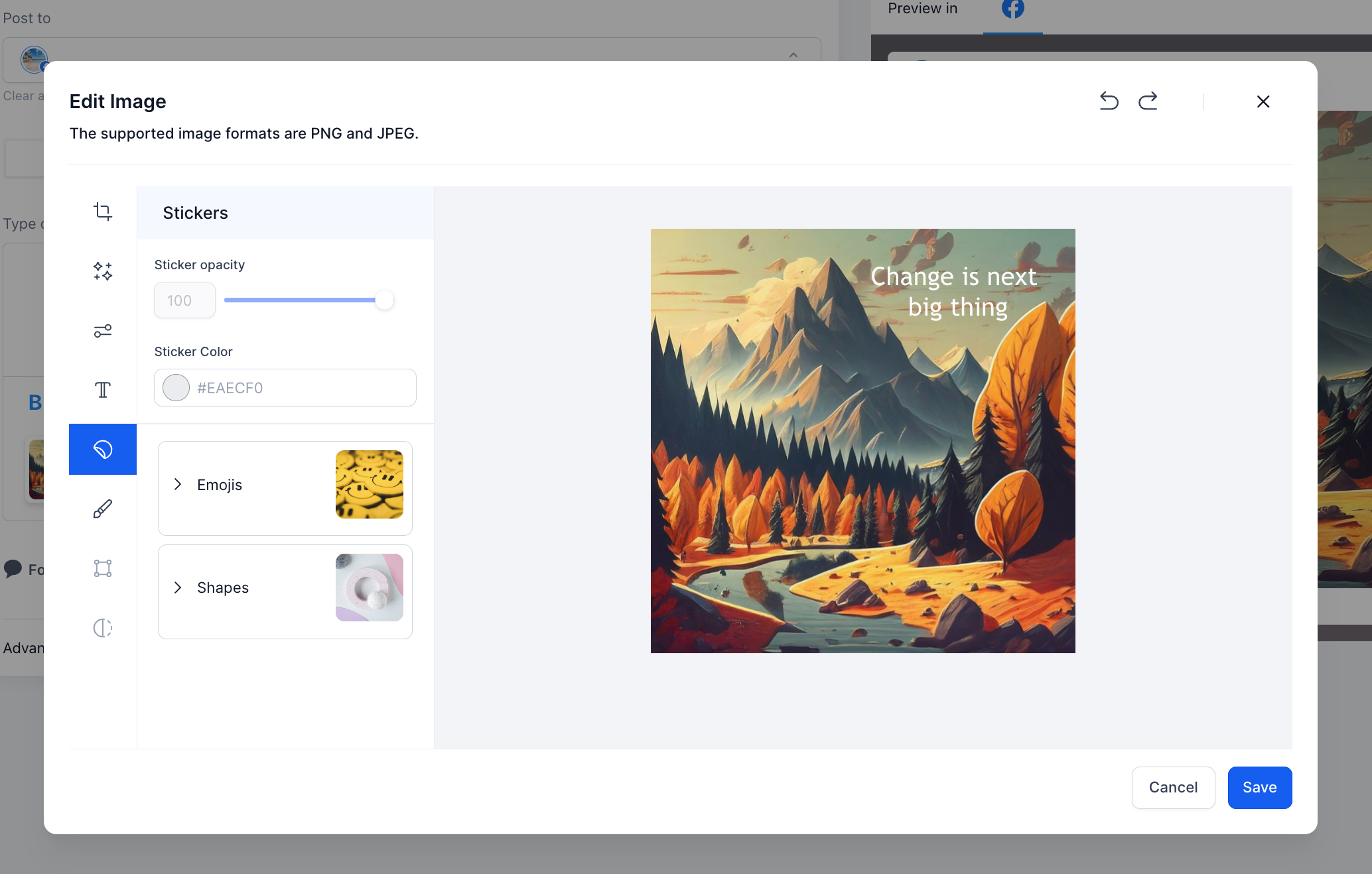
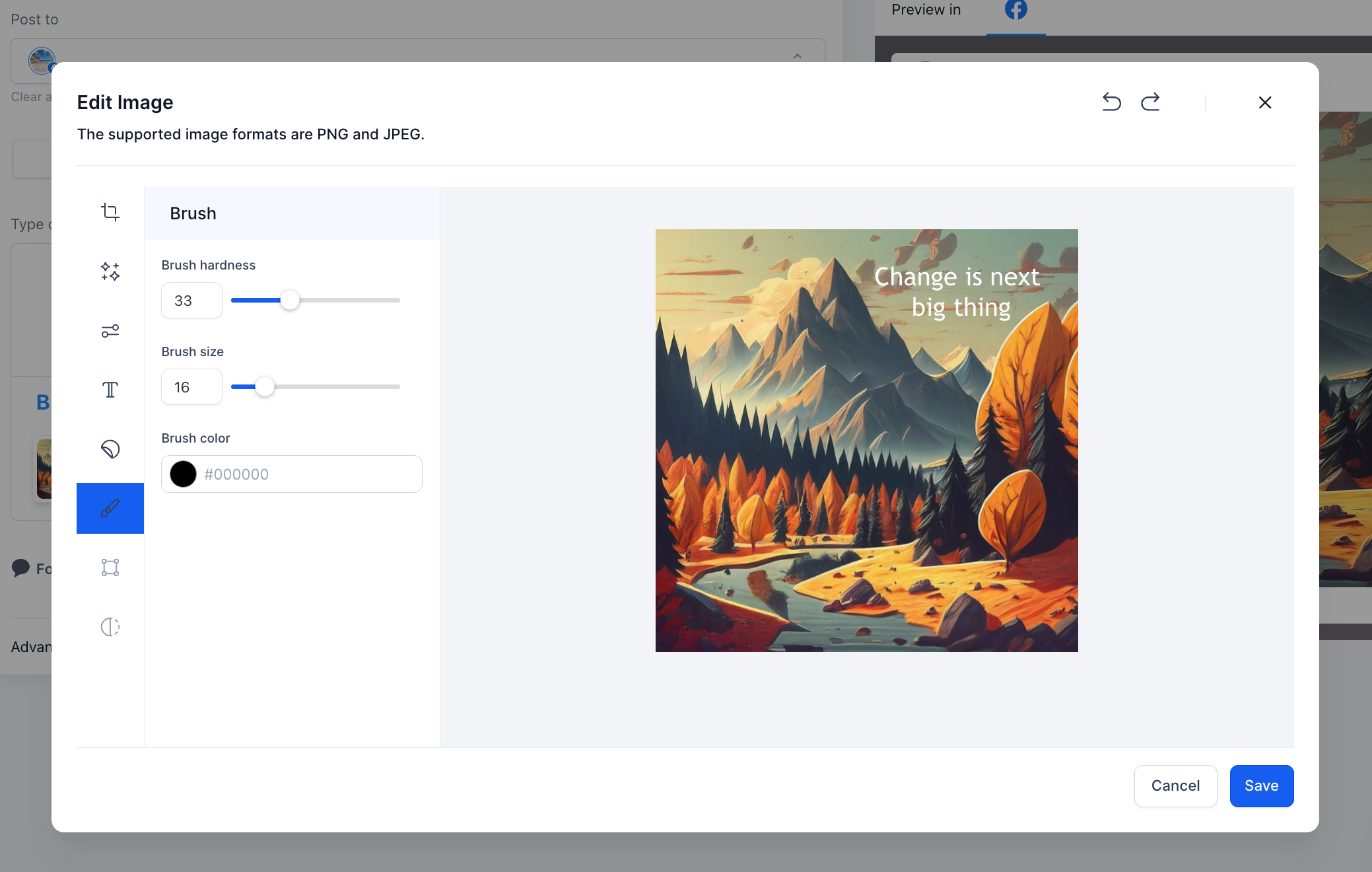
Copyright
AM Connect 2023 -- All Rights Reserved
We’re on a mission to build a better future where technology creates opportunity for everyone.

